HCLI Documentation
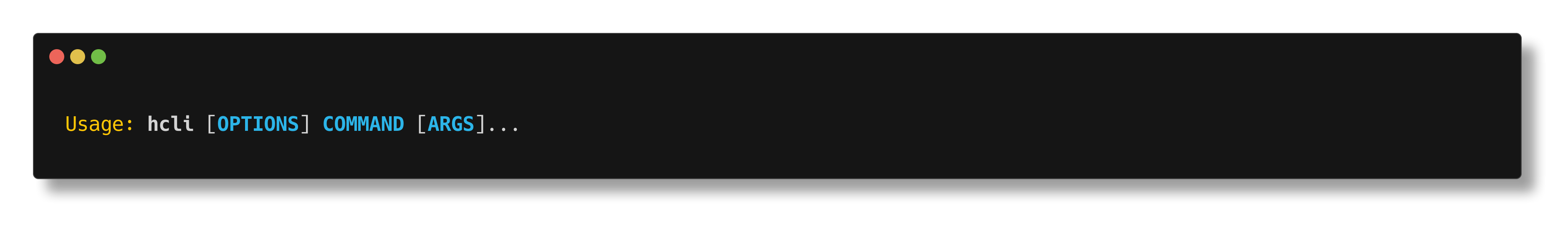
HCLI is a modern command-line interface for managing IDA Pro licenses, installations, and plugins. Its designed for both interactive use and automation workflows.
Head over to Getting Started to learn more.
Installation (Quick Start)
This will automatically install the HCLI standalone executable
curl -LsSf https://hcli.docs.hex-rays.com/install | sh
curl -LsSf https://hcli.docs.hex-rays.com/install | sh -s -- --version 0.12.0
iwr -useb https://hcli.docs.hex-rays.com/install.ps1 | iex
iwr https://hcli.docs.hex-rays.com/install.ps1 -OutFile install.ps1
.\install.ps1 -Version "0.12.0"
Tip
The installation script may be inspected before use:
$ curl -LsSf https://hcli.docs.hex-rays.com/install | less
PS> powershell -c "irm https://hcli.docs.hex-rays.com/install.ps1 | more"
Alternatively, the binaries can be downloaded directly from GitHub Releases.
Key Features
- Install IDA - Download and install IDA, interactively or headlessly
- License Management - Install and manage your IDA Pro licenses
- Plugin Manager - discover, install, and configure IDA Pro plugins.
- File Sharing - Securely share analysis files with Hex-Rays for support tickets
What's New
Check out the Changelog to see what's new in the latest version and view the GitHub Releases for complete release details.